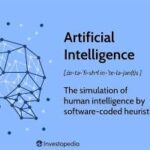Description
Have you ever looked at a photo or a clip and thought, “What if I could be that celebrity, cartoon character, or TV star?” That’s exactly the magic that face swap apps bring to the life of mobile users. A face swap APK is an Android application that allows you to replace or overlay faces in photos or videos—sometimes in real time—with seamless blending, fun effects, and surprising realism.
On Picy.xyz, we love visual creativity and the latest mobile tools. So today, I’m diving deep into face swap APKs: how they work, key features, challenges, ethical considerations, popular examples, and tips to get the best results. Whether you’re an app user, a photographer, or someone curious about deepfake-style apps, this guide will unpack everything.
What Is a Face Swap APK?
APK stands for “Android Package Kit,” the format used to distribute and install Android apps. A face swap APK refers to an Android app whose primary or major function is facial swapping (in photos/videos). Unlike static photo editors, these apps use computer vision, artificial intelligence, and image blending to detect faces, extract features, and map one face onto another.
In simpler terms:
-
You take or choose a photo (or video) containing one or more faces.
-
The app identifies and isolates the facial region(s).
-
You choose a “source” face (your own, a friend, a celebrity, etc.).
-
The app morphs or blends the source face onto the “target” face region.
-
The result is a composite image or video where the face appears replaced—but ideally, with realistic lighting, skin tone, expression, and alignment.
Because Android is open to loading external APKs (outside of Play Store), many face swap apps exist in the APK ecosystem. However, users should exercise caution: not all are safe, well-coded, or privacy-respecting. I’ll come back to that later.
How Face Swap Technology Works 🔍💡
To understand what makes face swap apps impressive (and sometimes spooky), let’s break down the pipeline of a face swap system.
1. Face Detection
First, the app must detect where faces are in an image or video frame. Modern face detectors use deep learning models (e.g. MTCNN, YOLO, or specialized CNNs). They output bounding boxes (regions) or facial landmarks (eyes, nose, mouth, chin) as coordinates.
2. Landmark / Feature Extraction
Once a face is detected, the app identifies key facial landmarks—say the corners of eyes, eyebrows, nose tip, mouth corners, jawline curves. These points help the app align the source and target faces.
3. Face Alignment & Warping
Faces come in many angles, expressions, and rotations. To combine two faces convincingly, the software often “aligns” them: it warps, rotates, scales, and transforms the source face to match the geometry and pose of the target. This step is crucial to avoid mismatched eyes, lips, or weird overlays.
4. Seamless Blending & Color Matching
Mere copying won’t look right. The app must blend edges, adjust colors, match skin tone, lighting, and shadows, and smooth transitions. This often involves alpha blending, Poisson blending, or gradient domain blending.
5. Post-Processing & Enhancements
Finally, the resulting image or video often goes through filters, smoothing, enhancement (e.g. sharpen, denoise), and sometimes AI-based refinement (generative adversarial networks, neural upscaling). Some apps even correct for subtle facial movements (blink, slight head motion) in video.
Some advanced face swap systems use latent space representation (GANs), semantic masks, or 3D modeling to better preserve realism. For example:
-
RSGAN method: It separates face and hair representations in latent space and reconstructs the final output by swapping latent face vectors. arXiv
-
HifiFace: Combines 3D shape supervision and semantic fusion to better preserve identity and face shape. arXiv
-
Earlier work “Fast Face-swap Using Convolutional Neural Networks” showed how CNNs can stylize one face into another while maintaining expressions, in nearly real time. arXiv
These research techniques trickle down into many consumer apps (especially premium ones) to enhance realism and reduce artifacts.
Key Features to Expect in a Quality Face Swap APK 🛠️
If you’re evaluating or designing a face swap app, here are critical features (and nice-to-haves) you should look for or implement:
| Feature | Why It Matters | Notes / Examples |
|---|---|---|
| Multi-face support | Many group photos have multiple faces | The app should detect and swap more than one face in the same image facengine.ai+1 |
| Real-time / live swapping | Enables live effects in camera mode | Apps like Face Swap Live (iOS/Android) swap faces in real time via camera feed. Wikipedia |
| Video + GIF support | Extends capability beyond static images | Users love to swap faces in short clips or looped GIFs Google Play+2Uptodown+2 |
| Template / celebrity library | Give users built-in faces to swap with | Many apps include celebrity, cartoon, or stylized faces to choose from Apple+2Uptodown+2 |
| Skin tone matching & lighting correction | Prevents the “cut-paste” look | Good apps automatically match color and lighting to look seamless |
| Edge blending & mask transitions | Avoid harsh outlines or ghosting | Feathering, alpha blending, or gradient masks help smooth interfaces |
| High resolution / quality output | For sharing or printing | Some free apps limit resolution unless you pay |
| Undo / history / comparison mode | Users like toggling before/after | Helps you fine-tune the result |
| Export & sharing options | Share to social media, save locally | Quick integration to Instagram, TikTok, WhatsApp, etc. |
| Privacy / security / deletion of temp images | Crucial for trust | Users need assurance their images are not misused |
A blog by Onix Systems outlines similar necessary features while developing a face swap app. onix-systems.com
Popular Face Swap APKs & Apps: What They Do & Pros/Cons
Here are some prominent face swap apps (or APKs) in the Android / mobile space, with their strengths and limitations:
1. FaceSwapper / FaceSwapper AI Swap Videos
-
Offers swapping in photos, GIFs, and videos. faceswapper-ai-swap-videos.apk.gold+3Google Play+3APKPure.com+3
-
Good user interface and templates.
-
Some limitations on free tier; advanced features may need in-app purchases.
2. Reface: Face Swap AI Generator
-
One of the most popular and polished apps. Apple+1
-
Supports face swap in videos, generate “future baby” images, hair transformations, and more.
-
Strong emphasis on animation and lip sync.
3. FaceApp
-
Not purely a face swap app, but includes features like gender swap, aging, filters, and slight face blending. Google Play+1
-
Very polished with many editing options.
-
Privacy concerns have followed it. GQ+1
4. Face Swap (basic apps / APKs)
-
Simple apps with basic swap features (scale, rotate, flip, adjust). swap.en.aptoide.com
-
Suitable for casual fun rather than refined, photorealistic outputs.
5. Luxury / Advanced apps
-
Some advanced apps or web services use GANs, latent manipulations, or 3D modeling to produce very high-fidelity results (but may not always be free or widely available).
Each app has its niche: some are fun and light, others are aimed at semi-professional users wanting good blending and higher fidelity.
Use Cases & Creative Applications of Face Swap
Why do people use face swap APKs? Beyond pure fun, there are many interesting and creative scenarios:
Entertainment & Social Media
-
Creating memes, jokes, or “face swaps with celebrities” to share on Instagram, TikTok, or Whatsapp
-
Trend participation: switching faces with animals, cartoon characters, or famous people
-
Creating shareable short video loops or GIFs with new faces
Marketing & Campaigns
-
Brands can run “swap your face with our mascot or character” contests
-
Visual content for social media posts, ads, and campaigns
Creative & Artistic Expression
-
Artists blending faces in surreal collages
-
Photographers experimenting with merging faces and identities
-
Experimental digital art combining many faces into one
Education & Projects
-
Visual storytelling in classrooms or digital media courses
-
Demonstrations of AI, computer vision, or generative art tools
-
Projects in multimedia, cinematography, or visual effects
Deepfake / Identity Experiments
-
Some users explore face swap tools to understand or simulate “deepfakes”
-
In film and VFX, face swapping or facial re-creation is used to de-age actors, bring back deceased actors, or composite characters
Given this array, your app must balance fun / accessibility with responsibility (especially considering privacy, security, and misuse risks).
Challenges, Limitations & Ethical Considerations ⚠️
The power of face swapping comes with serious caveats. Let’s discuss the major challenges and ethical risks.
Technical Challenges
-
Mismatched lighting / shadows
If source and target images have very different lighting (direction, color, shadow), blending will look unnatural. -
Pose / expression differences
If one face is turned, angled, or expressed differently (smile, frown), aligning perfectly is harder. -
Occlusions
Hats, glasses, hands, hair, masks or partial face coverages disrupt detection or blending. -
Resolution / artifact noise
At low resolution, artifacts (blurring, ghosting) become apparent. -
Temporal consistency in video
When swapping in video, ensuring the swapped face moves with expression, doesn’t flicker, shifts smoothly frame-to-frame is tricky. -
Identity preservation / recognition
A face swap should preserve identity cues (shape, features) while matching lighting, blending, etc. -
Resource & performance constraints
Real-time face swap demands efficient processing to avoid lags and battery drain.
Ethical & Social Risks
-
Privacy and image misuse
Uploading faces or images to servers can lead to data misuse, identity theft, or unauthorized distribution. -
Deepfake abuse / misinformation
Face swap technology is part of deeper “deepfake” systems, which can be used to impersonate, harass, defame, or spread false content. Wikipedia+2WIRED+2 -
Consent & personal rights
Swapping someone’s face without their permission may violate personal rights, defamation laws, or social norms. -
Emotional harm / manipulation
Misused face swap content can be used for harassment, revenge, or creating embarrassing images. -
Regulation and legal accountability
Some jurisdictions are starting to regulate deepfake content, requiring watermarks, disclosures, or prohibitions.
Because of these risks, any face swap app (or service) should embed responsible design, transparent privacy policies, safe guardrails, and user education.
One research paper explores how convolutional traces (fingerprints) left by GANs allow detection of deepfakes and fake images. arXiv
Best Practices for Users: Tips & Tricks on Face Swapping
If you’re using or planning to use face swap APKs (maybe from Picy.xyz or elsewhere), here are practical tips to get better, safer, and more fun results:
Choosing the Right App / APK
-
Pick a well-reviewed, trusted app or APK (check reviews, permissions, ratings)
-
Prefer open-source or reputable developers when possible
-
Always check the privacy policy: Does the app claim ownership of your images? Do images get stored on servers?
-
Avoid apps that request strange permissions (contacts, microphone, SMS) if not needed
-
Use offline or on-device face swap options if privacy is paramount
Taking / Selecting Good Source Photos
-
Use well-lit, front-facing faces (no extreme angles)
-
A neutral or slight expression works best
-
Avoid occlusions (glasses, hair covering face, masks)
-
Try to have the source and target images shot under similar lighting if possible
Swapping & Blending Tips
-
Use alignment / warp controls (scale, rotate, move) for better fit
-
Fine-tune blending or feather edges (if the app allows)
-
Use color correction tools to match skin tone and lighting
-
Try small edits, then view in full resolution
-
Preview before saving; sometimes error artifacts only visible in zoom
Exporting & Sharing Smartly
-
Save a copy rather than overwriting the original
-
Use watermark or app tags if available, to indicate a “face swap” so people know it’s edited
-
Before posting online, consider whether the content might harm or offend someone
-
Use higher resolution exports if intended for prints or large displays
Legal & Ethical Awareness
-
Don’t swap faces of people without consent, especially if you’re posting publicly
-
Avoid creating false or harmful content (impersonation, defamation)
-
Respect privacy and don’t abuse the tool for harassment
By combining creative play with ethical restraint, face swap apps can be a delightful tool rather than a dangerous toy.
How to Create or Publish a Face Swap APK (for Developers)
If you want to build or offer a face swap APK (maybe you’ll host it on Picy.xyz or promote from that site), here’s a rough roadmap and things to watch out for.
1. Define your scope & features
Decide which features to support (photo, video, live, multi-face, templates) and target performance (real-time, offline, server-backed).
2. Choose your face swap pipeline / library
-
Use existing open-source libraries (e.g. FaceSwap, DeepFaceLab, or TensorFlow / PyTorch models).
-
Or use a commercial / proprietary SDK that offers face swap APIs.
-
Combine with landmark detection, warping, blending, and post-processing modules.
3. On-device vs server processing
-
On-device: better privacy, no upload, but limited by device hardware.
-
Server-based: can allow heavier models, but must handle upload, processing, storage, security.
Many apps adopt a hybrid model: basic swapping on device; advanced features (high resolution, special effects) handled via server.
4. Build Android frontend (UI/UX)
-
Camera & gallery interfaces
-
Face swap controls (drag, rotate, scale)
-
Template / gallery management
-
Preview, undo, history
-
Export & share features
5. Performance optimization & GPU / hardware acceleration
-
Use CPU + GPU / Neural Processing Unit (NPU)
-
Batch or pipeline processing for video
-
Memory management to avoid crashes or slowdowns
6. Privacy, security & safeguards
-
Ensure users’ face images are encrypted, deleted after use (if server)
-
Clear terms of use / privacy policy
-
Option for watermark or disclaimers in the final image/video
-
Limit misuse (e.g. face swap for minors, or banned content)
7. Testing & QA
-
Test across many face types, lighting, angles
-
Edge cases: partial occlusion, messy backgrounds, multiple faces
-
Stress test with video, memory, long usage
8. Publishing & Monetization
-
Distribute the APK via your website (like Picy.xyz) or via trusted app stores
-
Optionally, use in-app purchases or freemium models
-
Provide clear instructions and disclaimers
9. Updates & improvements
-
Continually update with better models or techniques
-
Respond to user feedback, fix blending artifacts
-
Monitor misuse, remove problematic content, comply with regulation
If Picy.xyz becomes a hub for these tools, you can create a brand identity around responsible and creative face swap apps.
Why Mention Picy.xyz (Your Website)?
Since you asked to include your website name, here’s how you can integrate Picy.xyz into your content strategy around face swap APKs:
-
App Hub / Directory: Host curated, verified face swap APKs (with review, ratings, safety checks) on Picy.xyz.
-
Tutorials & Guides: Provide articles like this one on Picy.xyz letting users understand how face swap works, how to use safely, how to choose good apps, etc.
-
User Gallery / Showcases: Let users share their best face swap creations via Picy.xyz (with moderation) to show what’s possible.
-
Community & Tools: Offer web-based face swap demos, mini tools, or APIs for users to experiment via Picy.xyz.
-
Monetization / Premium Features: Provide premium effects, templates, or special filters via Picy.xyz as a web or Android service.
-
Brand Trust & Education: Emphasize Picy.xyz as a trustworthy platform that emphasizes privacy, ethics, and creative tools.
Throughout your content or in your app’s “About” page, you can say:
“Powered by Picy.xyz, the creative playground for photo tools and visual art.”
Sample Structure (for Picy.xyz Page or Blog)
You might host an article like this on Picy.xyz with a friendly structure. For instance:
-
Introduction
-
What is Face Swap?
-
How It Works: The Tech Behind the Magic
-
Features to Look For in a Face Swap APK
-
Popular Apps & APKs You Can Try
-
Creative Uses & Ideas
-
Challenges & Ethical Cautions
-
Tips for Best Results
-
How to Build or Offer a Face Swap APK
-
About Picy.xyz & Your Mission
-
Conclusion / Call to Action
You can sprinkle examples, images, user stories, or demo videos to make it richer and more interactive.
A Sample Section (Creative Use Case + Demo Idea) 🎨
Use Case: “Swap With Your Pet / Cartoon”
Suppose a user wants to swap their face with their pet (dog, cat) or a cartoon face. The steps they could follow:
Take a front-facing photo of your pet (face clearly visible)
Take your own photo with matching lighting
Use a face swap APK or Picy.xyz’s swap tool
Adjust scale, rotate, and blend
Add finishing filters (softening, cartoon effect)
The result: a funny mashup where your face is on your pet’s head (or vice versa).
Idea for Picy.xyz Demo:
Let users upload two images (person and pet), then instantly produce a preview swapped version. Highlight “Try this now on Picy.xyz — no install needed!”This is a gentle, playful way to introduce face swapping, often without serious ethical risks.
Final Thoughts & Call to Action 🌟
Face swap APKs are powerful, fun, and sometimes mind-bending tools for creative expression. But the same power demands respect: for people’s privacy, identity, and ethical boundaries.
If you’re a user, be thoughtful about how you use it. If you’re a developer, build with safeguards. If you run Picy.xyz, position it as a creative, safe, educational, and trustworthy hub for visual tools.
Download links
How to install Introduction: The Wow Factor of Face Swap Apps 🤳✨ APK?
1. Tap the downloaded Introduction: The Wow Factor of Face Swap Apps 🤳✨ APK file.
2. Touch install.
3. Follow the steps on the screen.